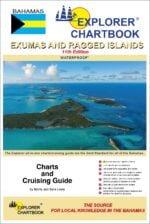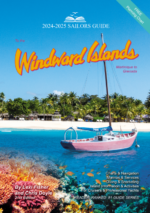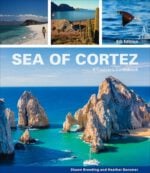Listings
The Canadian Hydrographic Service Digital Charts are listed by Region:
Requirements
In order to use Canadian Hydrographic Service Digital Charts, you’ll need:
- Activation and Registration with Canadian Hydrographic
- An internet connection to download the chart files
- Navigation software which can read the BSBv3 format. Please check with your software’s documentation. A partial list of supporting software includes:
- While your software may allow you to print images of your Canadian Hydrographic Service digital charts using your own printer, please be aware that images printed this way may be incomplete, and will not meet the requirements of the Navigation Safety Regulations, 2020, under the Canada Shipping Act, 2001.
RNC BSBv3 vs ENC S-57
Most of the paper charts from the Canadian Hydrographic Service are available as both Raster Navigational Charts (RNC) in the BSBv3 format or as an Electronic Navigational Charts (ENC) in the S-57 vector format. We only list the raster versions; please contact us if you’re interested in ENCs.
Registration and Activation Instructions
Due to CHS’s digital rights management system, download, activation, and access to these digital charts is not instantaneous.
Once you’ve installed the digital charts, you’ll need to register and activate them with the Canadian Hydrographic Service. You can do this over the phone by calling 1 (866) 833-6676 or online by going to http://register-enregistrer.chs-shc.gc.ca/. Registering the product will require:
- Access to CHS registry with a GCKEY or other login method
- The Product Code printed on the CD’s packaging or a Transaction Code from a digital purchase
- The Installation Code generated when you installed the charts on your computer
Additional Instructions:
PDF with very detailed instructions on CHS Digital Chart Registration
HELP
If you are having trouble registering your chart, please call the Canadian Hydrographic Service at 1 (866) 833-6676 or email chsinfo@dfo-mpo.gc.ca.